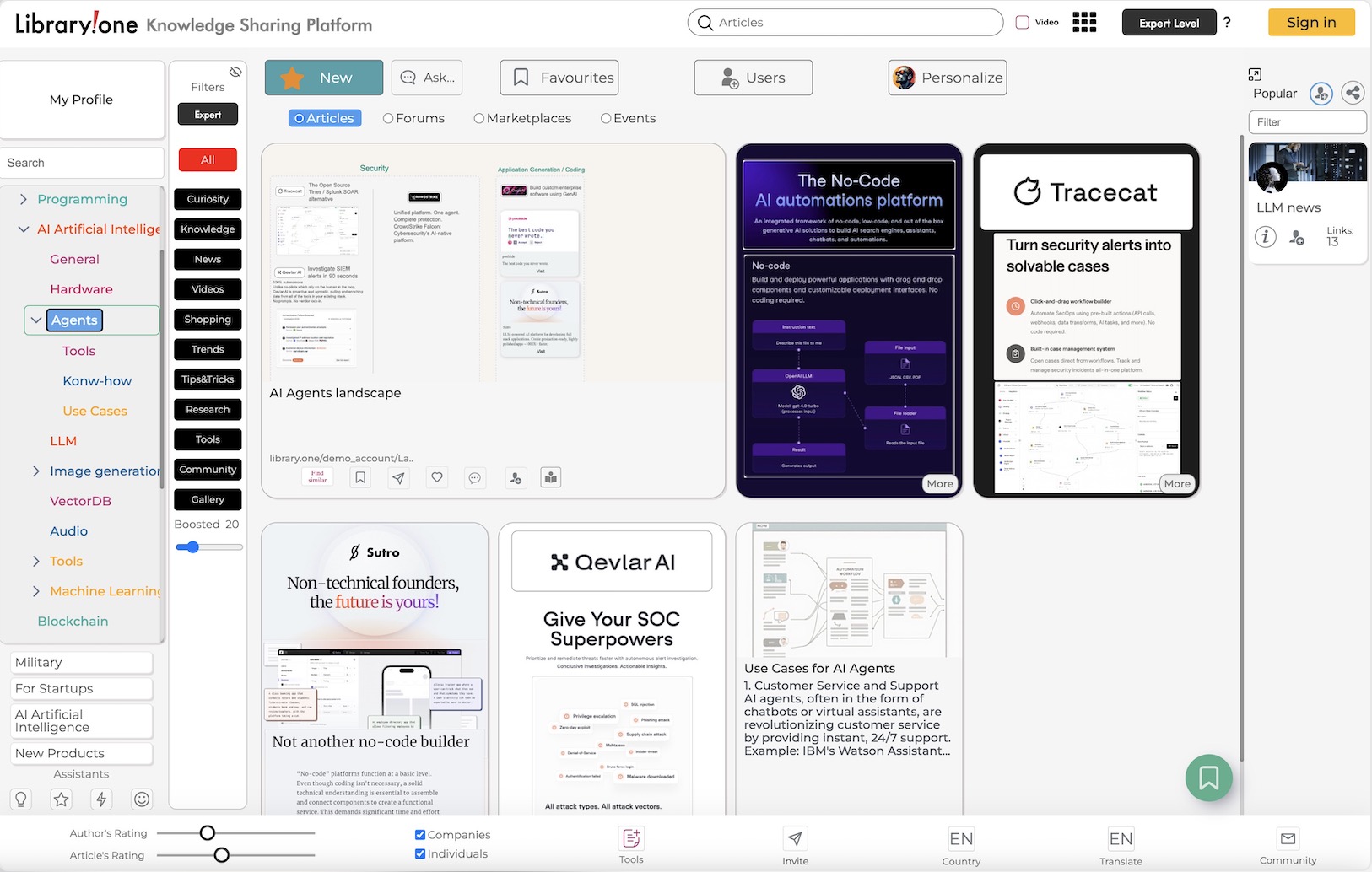Free Interactive Map Template for AI Automation Tools
Help Users discover the best automation tools
Build, share, and explore comprehensive AI industry insights through an interactive platform
Embed on your private website via iFrame
- Upload URLs, documents, videos, images, and other media.
- Enable users to engage in interactive discussions through an intuitive chat interface.
This content will be processed by the RAG pipeline and showcased on Library.one, increasing visibility and discovery.
Infinite Canvas
HTML-based canvas for drag-and-drop functionality, no coding required.
Media Integration
Supports low-latency video and interactive elements.
AI Insights
AI-powered chat for interacting with documents and presentations.
Forums & Chat
Integrated forum and chat components for user discussions.
Public Directory
Option to share presentations in a public directory for broader access.
Collaboration Tools
Features for team communication and project tracking.
Collect additional information on a Virtual Desktop
Drag and drop links, images, files to gather research materials. This space is collaborative.
Add comments, annotations, and other details to work together seamlessly.